In today's world, network monitoring and log management are essential for maintaining and troubleshooting network devices. If you're looking to build a reliable and customizable syslog server, Python and Django provide a powerful and flexible solution. This guide will walk you through creating a simple syslog server that not only captures logs but also supports exporting them to CSV with filters.
Introduction to the Syslog Server
A syslog server is crucial for collecting and managing logs from network devices. Our server is specifically designed to work seamlessly with MikroTik routers but is versatile enough to support other devices. This server captures log entries, processes them, and offers the ability to export filtered logs to CSV.
Key Features
- Log Collection: Capture syslog messages from various network devices.
- Auto Delete older than 30 days of data to faster performance
- Filtering Options: Filter logs by host IP, message content, and specific timestamps.
- Export to CSV: Easily export filtered logs to CSV for further analysis.
Setting Up the Syslog Server
1. Prerequisites
Before we dive into the implementation, make sure you have the following:
- Python (3.x)
- Django
- Pandas, numpy, openpyxl library for CSV export
- Basic understanding of Python and Django
Download the Syslog Server
You can download the complete code for this syslog server from the following link:
Drive link: Download
Instalation:
Open your mikrotik and configure remote log first. My router ip 192.168.10.252. Run below command in your mikrotik.
/system logging action
set 3 remote=192.168.0.104 src-address=192.168.10.113
/system logging
add action=remote topics=info
Download and extract the rar file. then open folder syslog_project. In project folder just run the following command with the server ip (which is your interface ip)
python manage.py runserver 192.168.0.104:8000
It should run like below.
Now open browser and hit the link: http://192.168.0.104:8000/logs/
Conclusion
This guide provided a step-by-step approach to building a simple syslog server using Python and Django. The server captures logs, supports filtering by IP, message, and timestamp, and allows exporting the filtered data to CSV. This setup is especially useful for managing logs from MikroTik devices but can be adapted for other network devices as well.
Feel free to explore and modify the code to suit your specific requirements. Happy logging!
Feel free to explore and modify the code to suit your specific requirements. Happy logging!

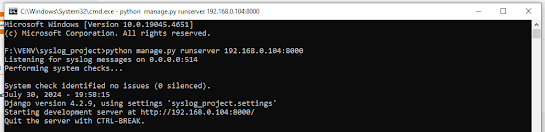



No comments:
Post a Comment
Thanks for your valuable feedback.