First, we need to install a lamp server
To install LAMP, add the following repository as shown below –
sudo add-apt-repository 'deb http://archive.ubuntu.com/ubuntu trusty universe'
To install the lamp server
sudo apt-get install apache2 mysql-server php libapache2-mod-php
While install lamp it will ask for root password

To install snmpd RRdTool
$ sudo apt-get install snmp snmpd rrdtool
To install Cacti
$sudo apt-get install snmpd cacti cacti-spine
It will ask for setup web server



Done. open browser and install cacti
http://192.168.9.91/cacti/install/
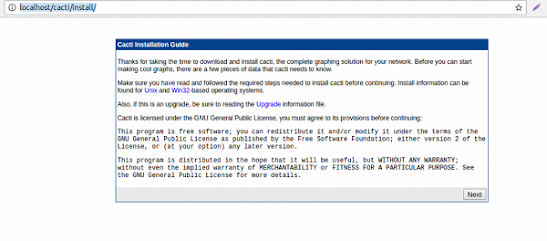


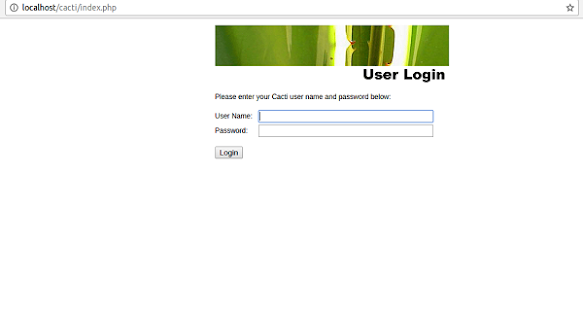
The default username and password is
User name :admin Password: admin
Before install any plugin please install php-gd and restart apache web server
apt-get install php-gd
/etc/init.d/apache2 restart
Then download php weather map 0.98a. and extract the zip file.
Login to your ubuntu server via winscp. and copy the extracted wethermap folder to your ubuntu server /usr/share/cacti/site/plugins/weather map folder
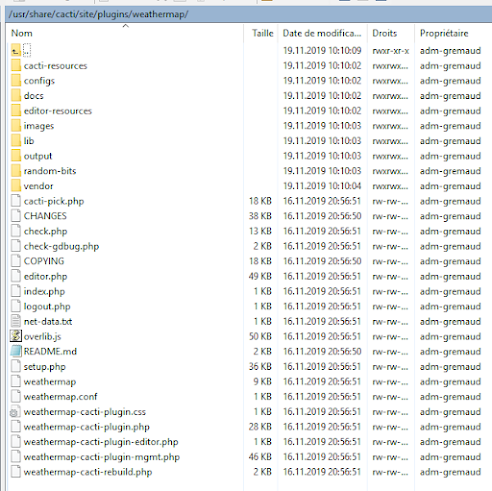
Now go to cacti plugin management and install weathermap plugin.

and then permission to the weathermap config file.
chmod -R 777 /usr/share/cacti/site/plugins/weathermap/configs
Installing Realtime graph plugin.
And install same like as Weathermap plugin



No comments:
Post a Comment
Thanks for your valuable feedback.